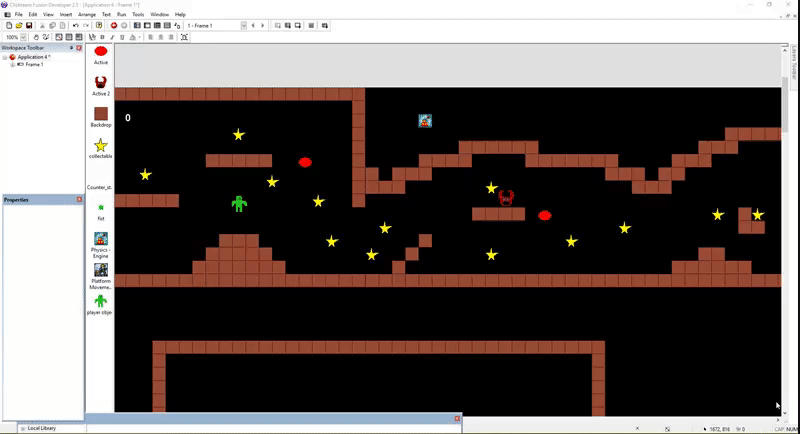Thursday, May 31, 2018
Last post
This is the last post of the year. Today I will be finding a way to post my game thus far; onto this blog.
Before I do this I need to fix the bug were everything new I created disappears.
I found this post.
This fixed it.
This guy showed me how to export it.
Before I do this I need to fix the bug were everything new I created disappears.
I found this post.
This fixed it.
This guy showed me how to export it.
Wednesday, May 30, 2018
May 19
Today I will be putting in more buildings before giving buildings roofs.
To start Ill add some small buildings in the bottom left.
The floor will look like this. (I just made it.)
Houses.
Next Ill make a graveyard beside the church.
Gravestones.
Grave dirt.
Wall.
Grave yard.
Now I need to code in my new pieces.
Today I put in a graveyard and some extra houses.
Tomorrow I will continue on the buildings.
To start Ill add some small buildings in the bottom left.
The floor will look like this. (I just made it.)
Houses.
Next Ill make a graveyard beside the church.
Gravestones.
Grave dirt.
Wall.
Grave yard.
Now I need to code in my new pieces.
Today I put in a graveyard and some extra houses.
Tomorrow I will continue on the buildings.
Tuesday, May 29, 2018
May 18
Today I am going to finish up the second floor of the second house then fix up some issues I found.
First the second floor.
To finish I need to insert the new fake walls and make the door prevent multiple accidental floor changes.
Ill start with the door. I will create an open version of the door that will appear when the player bumps into the door.
I now have a door that opens and closes as I walk through, but I don't see why I thought this would solve my problems.
I tried to add code to make the player stop or bounce when the closed animation was playing but it didn't solve my problem so I decided to make the hallway longer so the player has to walk farther.
This is the final stairwell design.
Now Ill just add some walls to the second floor.
Today I learned how to make a opening and shutting door.
Tomorrow I will put roofs or stuff on the buildings.
First the second floor.
To finish I need to insert the new fake walls and make the door prevent multiple accidental floor changes.
Ill start with the door. I will create an open version of the door that will appear when the player bumps into the door.
I now have a door that opens and closes as I walk through, but I don't see why I thought this would solve my problems.
I tried to add code to make the player stop or bounce when the closed animation was playing but it didn't solve my problem so I decided to make the hallway longer so the player has to walk farther.
This is the final stairwell design.
Now Ill just add some walls to the second floor.
Today I learned how to make a opening and shutting door.
Tomorrow I will put roofs or stuff on the buildings.
Monday, May 28, 2018
May 17
I am going to work out some small kinks in my second floor design today before adding another floor to another building.
I am going to cover the door with a wall when you are on the second floor.
Code and design. I had to create a copy of the wall that appears and disappears along with the second floor.
Product.
I had to add this extra piece to make it work.
Now I am going to add another floor to the conjoined square building using the same steps I used for this one.
I drew out the second floor.
Now I need to design it. This I what I made.
Now for the steps.
Today I learned how to put in new walls when changing layers.
Tomorrow I will finish the second floor of the house.
I am going to cover the door with a wall when you are on the second floor.
Code and design. I had to create a copy of the wall that appears and disappears along with the second floor.
Product.
I had to add this extra piece to make it work.
Now I am going to add another floor to the conjoined square building using the same steps I used for this one.
I drew out the second floor.
Now I need to design it. This I what I made.
Now for the steps.
Today I learned how to put in new walls when changing layers.
Tomorrow I will finish the second floor of the house.
Friday, May 25, 2018
May 16
Today I am going to adjust the appearance and position of the stairs.
First movement. For this one I am also going to make the player move farther away so they don't accidentally move floors again.
Code for the movement.
I am going to stick with this design. I am going create a door so the change in direction doesn't look to dumb.
Door.
Final product.
Next day I am going to make the doorway disappear when the person goes to the second floor.
First movement. For this one I am also going to make the player move farther away so they don't accidentally move floors again.
Code for the movement.
I am going to stick with this design. I am going create a door so the change in direction doesn't look to dumb.
Door.
Final product.
Next day I am going to make the doorway disappear when the person goes to the second floor.
Thursday, May 24, 2018
May 15
Today I am going to explore the idea of a second floor.
The hardest part of creating a second floor would be the floor. My idea revolves around creating a active object that would make a previously invisible backdrop on top of the existing first layer.
To start I will design the floor to be like the first one but a different color. to do this I adjust the backdrop to fit the floor area then copy the small floor boards until the whole area is covered.
Once finished I decided to replace the tiny individual floors with my large blanket floor. For the second floor I will copy and past the first blanket floor design from the one I just created.
I am going to make the second floor's floor a active object so I can write code on it.
Now I am going to make the stairs. the stairs will just be an active object that makes the second floor visible and invisible the same way the church door does it.
code.
Product.
Today I learned how to make a second floor.
Tomorrow I am going to adjust he stairs a bit.
The hardest part of creating a second floor would be the floor. My idea revolves around creating a active object that would make a previously invisible backdrop on top of the existing first layer.
To start I will design the floor to be like the first one but a different color. to do this I adjust the backdrop to fit the floor area then copy the small floor boards until the whole area is covered.
Once finished I decided to replace the tiny individual floors with my large blanket floor. For the second floor I will copy and past the first blanket floor design from the one I just created.
I am going to make the second floor's floor a active object so I can write code on it.
Now I am going to make the stairs. the stairs will just be an active object that makes the second floor visible and invisible the same way the church door does it.
code.
Product.
Today I learned how to make a second floor.
Tomorrow I am going to adjust he stairs a bit.
Subscribe to:
Posts (Atom)
-
Today I am going to see if I can create a house like object and figure out how to make the roof only visible when the character is inside. ...
-
Today I am going to adjust the appearance and position of the stairs. First movement. For this one I am also going to make the player move...
-
Today I am going to explore the idea of a second floor. The hardest part of creating a second floor would be the floor. My idea revolves a...